Zoom interview tips
5 tips to help you look your best on a webcam
Eye Contact
It’s important to keep good eye contact with the camera.
Eye Level
The camera in your laptop lid, phone or tablet is perfectly placed — to look up your nose.
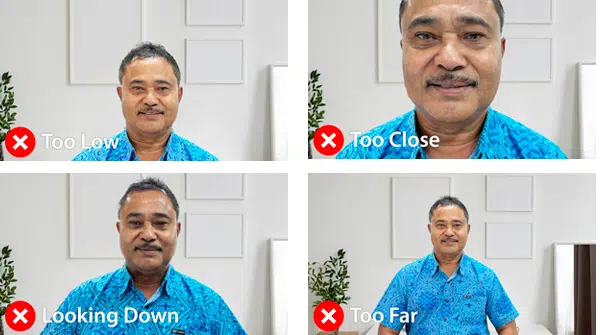

Background
Keep the background free from as many distractions as much possible, and keep it simple.
Lighting
The light bathing your face from a device screen is usually a shade of blue that makes you look like a cadaver or zombie.
Keep the lighting even and plentiful. When you can, try to set up your office space opposite to a light source such as a window or lamp.
Professional Appearance
Wear professional clothes. Do your hair and makeup like you normally would for a day at work in the office.
Solid, neutral colors such as black, navy blue, or gray are a safe bet for virtual interviews. Avoid bright or distracting patterns that can be overwhelming on camera.
Tips with Smartphone
Landscape
Make sure to use landscape orientation and not portrait orientation while recording.
Not only does landscape make your video seem more aesthetically pleasing in general, it’ll also make it more enjoyable to watch when viewed on a widescreen or television.
Back-lighting
There’s something else you should keep in mind when thinking about lighting in general: avoiding bright backlit-settings.